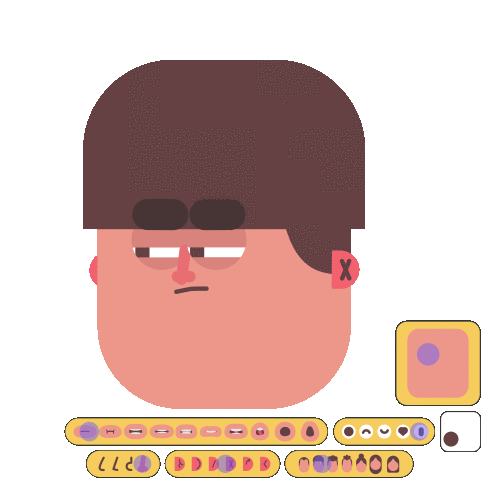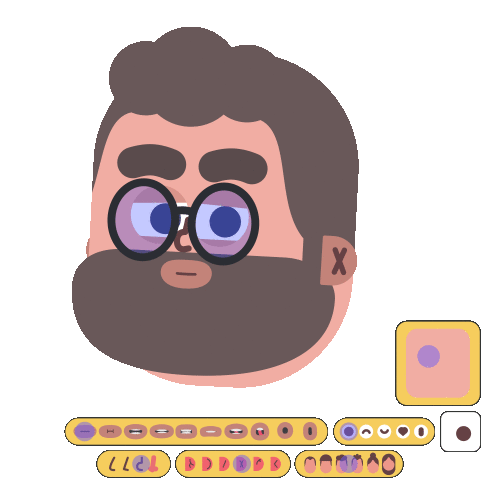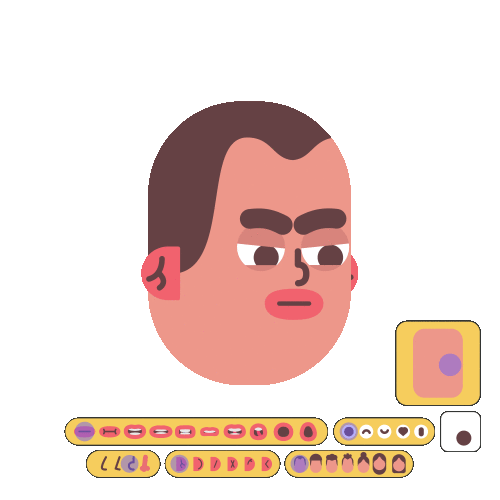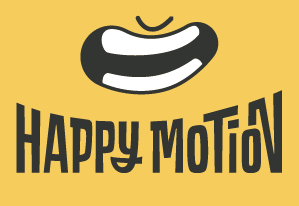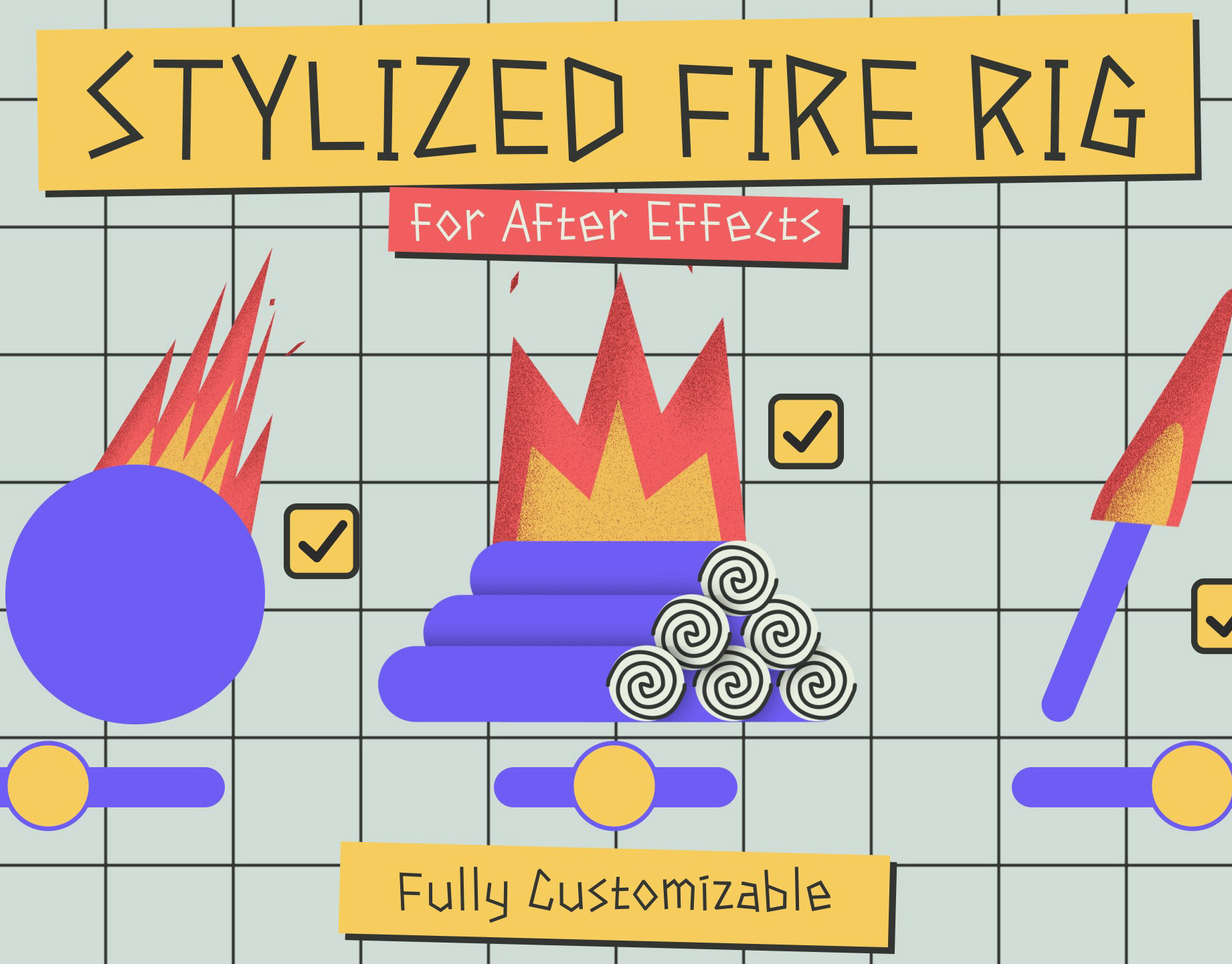Elevate your 2D animations with the All-in-One Face Rig Customizer, a fully customizable and advanced facial rig for After Effects. Whether you’re a professional animator or just starting out, this rig gives you the power to create dynamic expressions and unique characters with over 100 easy-to-use controls, all within a single tool.
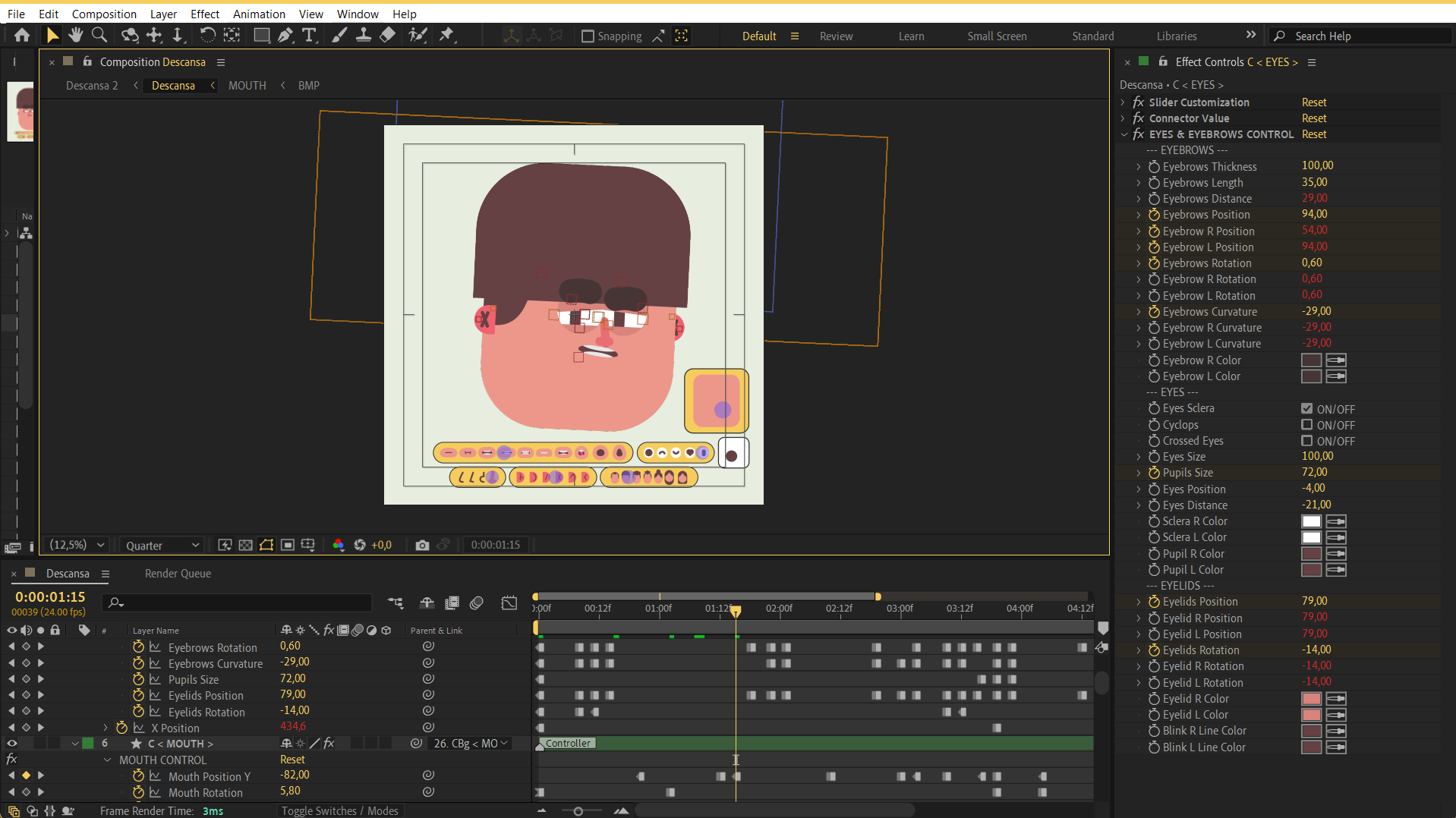
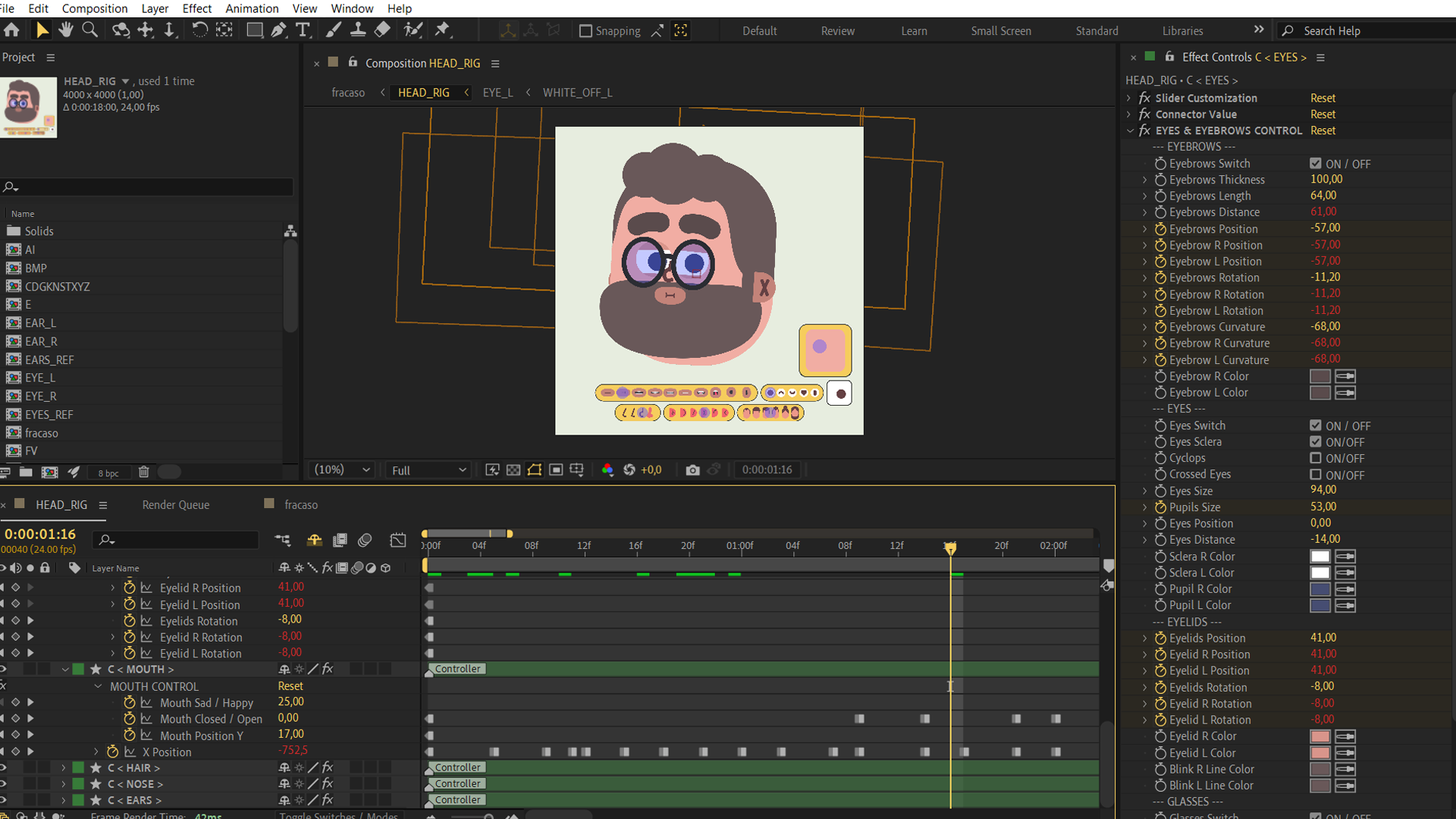
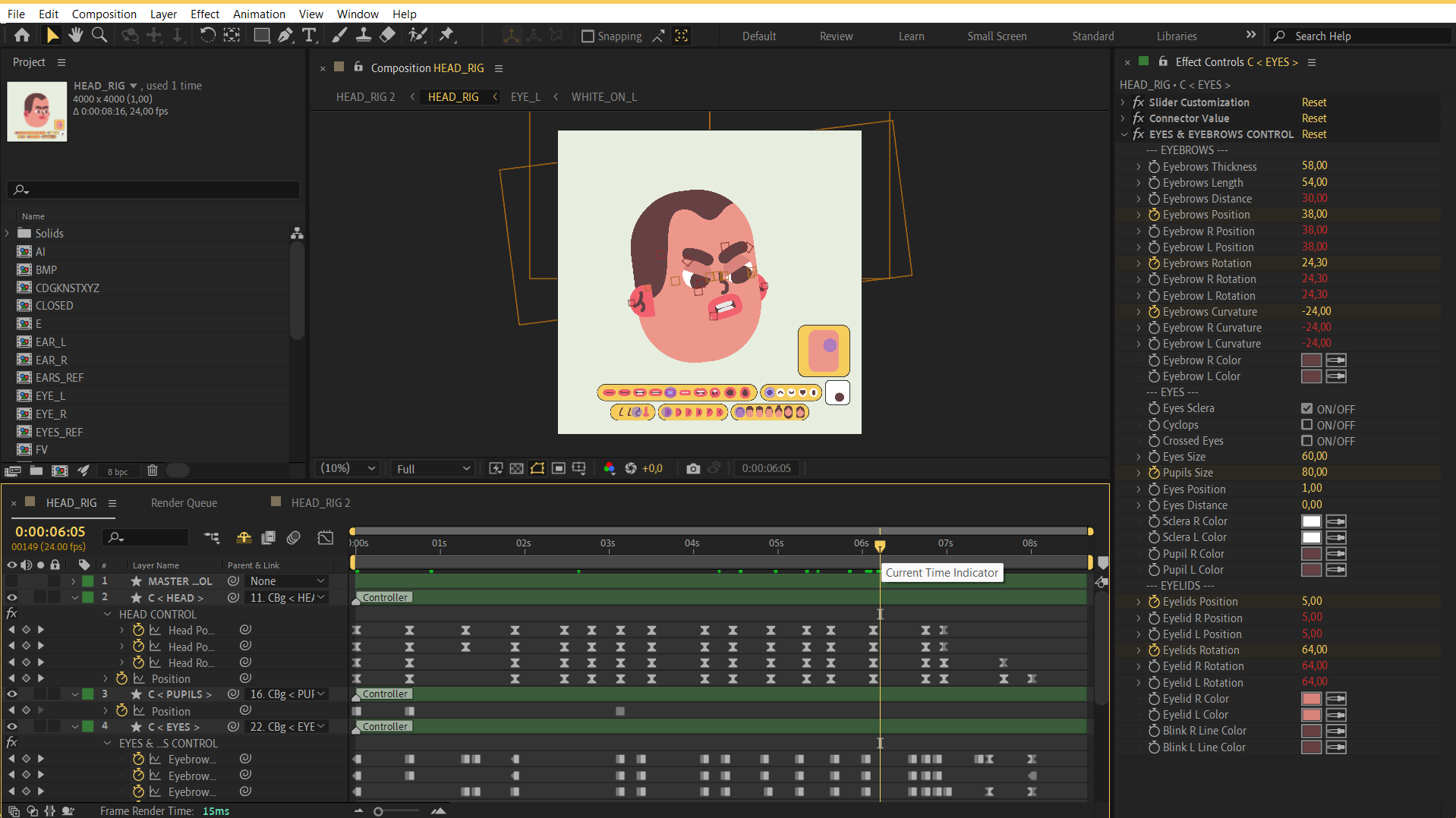
100+ Advanced Controls: Customize every aspect of the face, from eyes and nose to mouth, ears, and hair.
Dynamic Expressions: Effortlessly create a wide range of emotions with simple slider controls.
Full Customization: Change the size, color, and style of facial features quickly and intuitively.
User-Friendly: No extra plugins needed—everything runs within After Effects.
Time-Saving: Streamline your workflow with efficient and intuitive controls.
Ideal for Animators & Motion Designers: Perfect for both personal and professional animation projects.
Ready for advanced lipsync animation: making it easier to sync mouth movements with audio.
The project is compatible with Adobe After Effects 23.X and later versions. No additional plugins are required.
Additionally, there are 7 video tutorials included, demonstrating how to use each rig controller. The tutorials are in Spanish with English subtitles.